
Who We Are
We’re $DUCK, the meme token bringing fun and good vibes to Solana. Quirky, bold, and full of personality, $DUCK is here to make every transaction a little more quack-tacular. Whether you're a seasoned trader or just love a good meme, $DUCK is your perfect wingman on the blockchain. Join the flock, spread the quacks, and let’s paddle forward together!
TOKENOMICS
LP: BURNED FOREVER
MINT: REVOKED
TAX: 0/0
TICKER: $DUCK
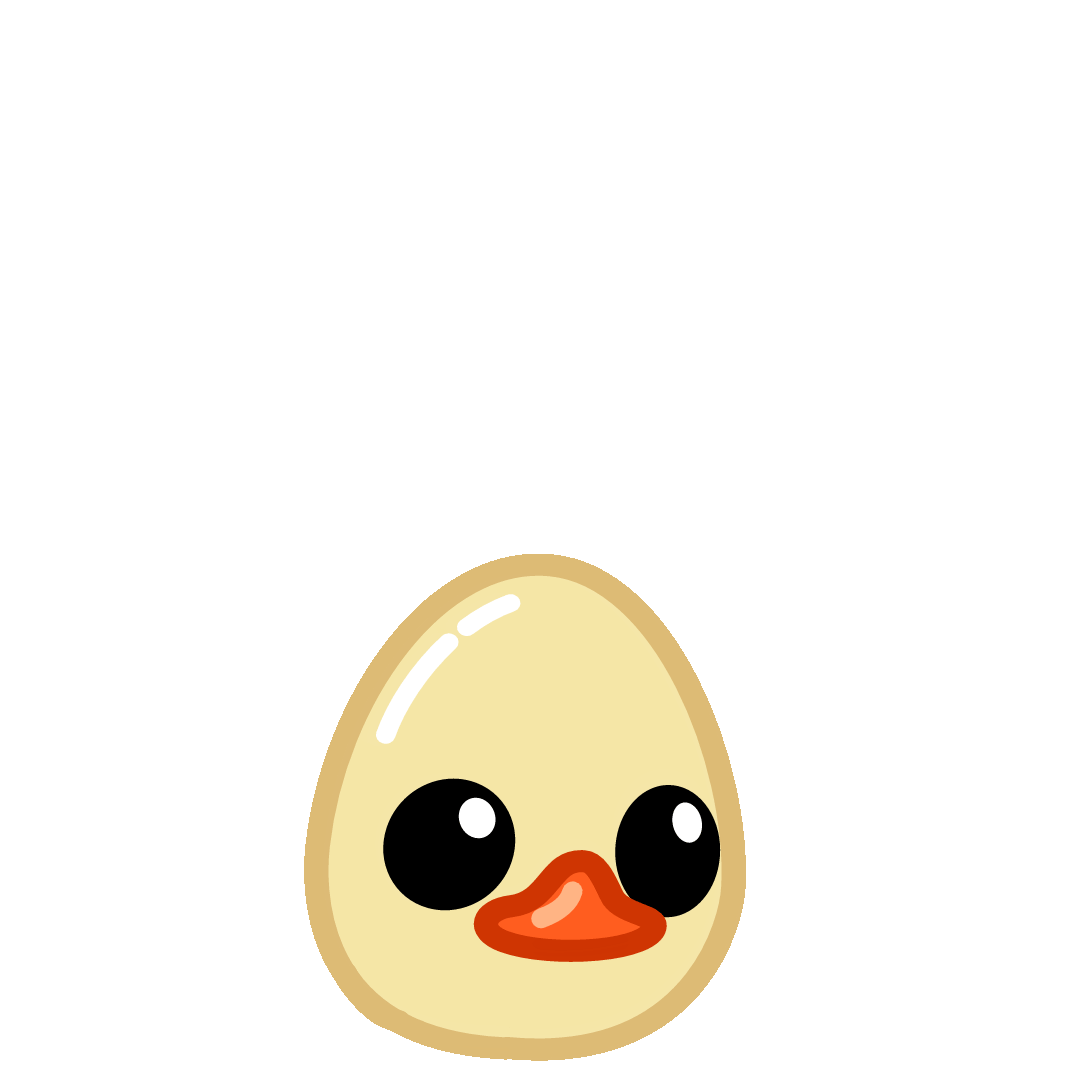
HOW TO BUY $DUCK
Set Up a Solana-Compatible Wallet
Download and install a wallet that supports Solana, such as Phantom or Solflare. After installation, create a new wallet and securely back up your recovery phrase.

Fund Your Wallet with SOL
Acquire Solana (SOL) tokens from a cryptocurrency exchange like Binance, Coinbase, or Kraken. Transfer the purchased SOL to your newly created wallet address.

Connect Your Wallet to Raydium
Navigate to Raydium's Swap Page and click on "Connect Wallet." Select your wallet provider (e.g., Phantom or Solflare) and authorize the connection.
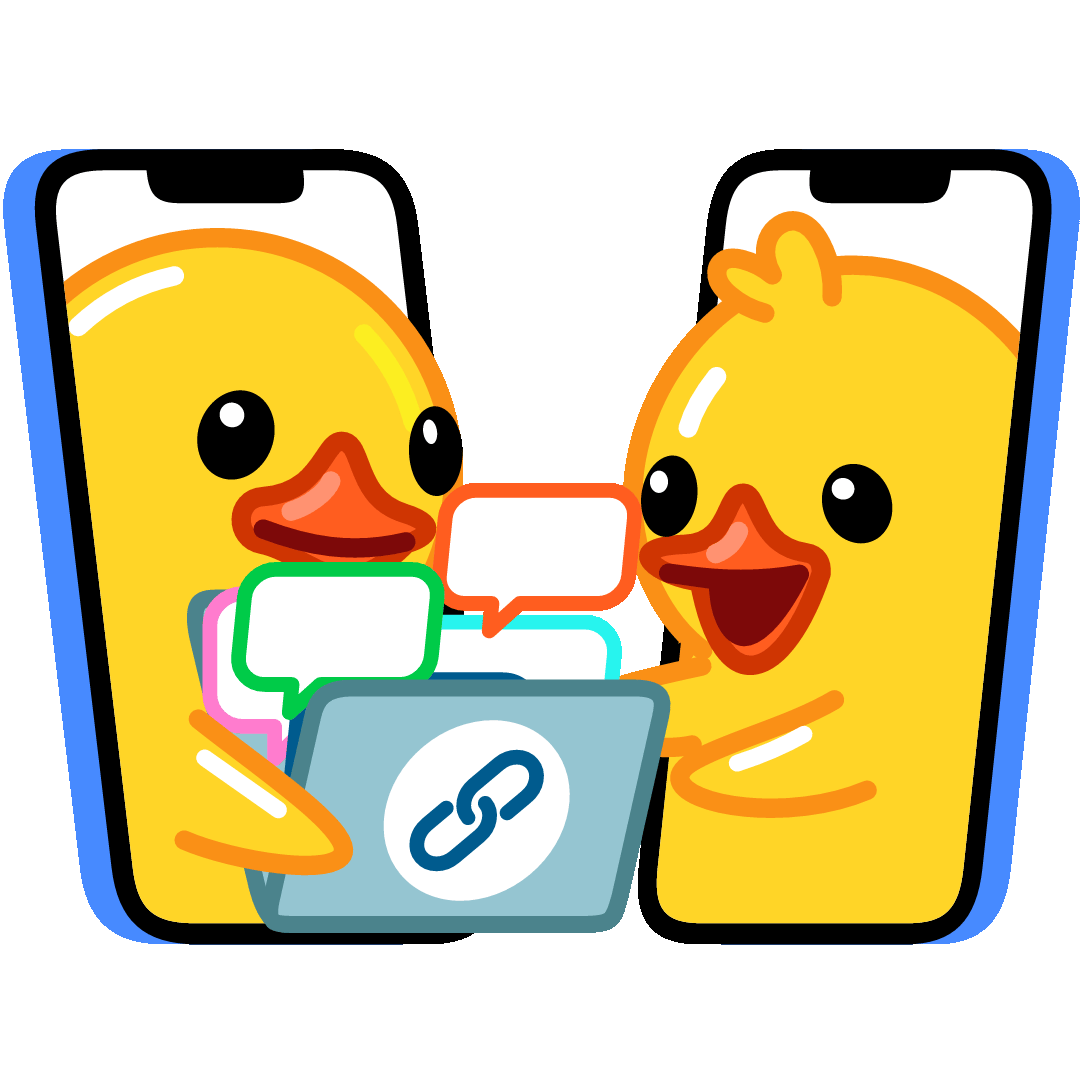
Swap SOL for $DUCK
On the Raydium Swap interface, select SOL in the "From" field and $DUCK in the "To" field. Enter the amount of SOL you wish to swap and review the transaction details, including the estimated amount of $DUCK you'll receive. Click "Swap" and approve the transaction in your wallet. Once confirmed, your $DUCK tokens will appear in your wallet.
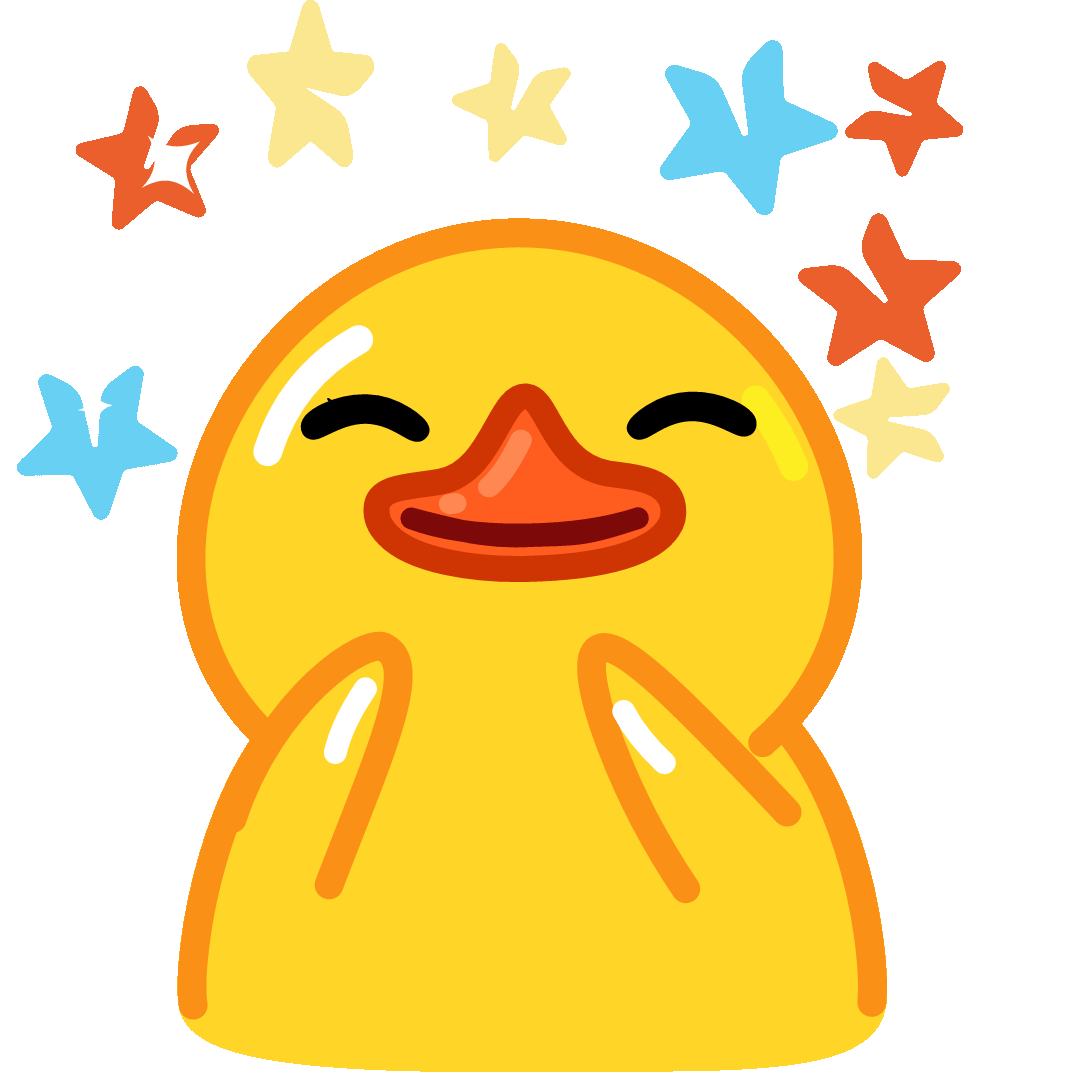

Dive into the flock and connect with quack-loving enthusiasts! Stay in the loop with the latest updates, share memes, and waddle along with the $DUCK movement.

